
Hands-on review: D-Link DWR-956 4G LTE Wi-Fi AC1200 router
It's quite possible, with the kids at home and you working from home, that the ADSL internet connection isn't cutting the mustard these days. Or maybe you need access to internet supplied by your company to work at home. Maybe you just need a portable office setup that affords you both wireless internet and a phone line.
Good news, D-Link has you covered. The D-Link DWR-956 4G LTE Wi-Fi AC1200 router is a voice-over-IP 3G/4G modem and an ethernet router for fixed-line internet. It's pretty versatile, and it needs to be in these uncertain times.
The router uses a full-size SIM which is inserted into the side of the device. As your phone likely uses a nano or microSIM, you may need to push it back into the plastic template that you got with it or get a new SIM.
The DWR-956 is a modem router, as so can be used to control your existing network, providing Wi-Fi from your fixed-line, be it ADSL, cable, NBN or UFB, just using the 4G as a back-up. The phone socket means that you can plug a regular phone in and use VoIP for your home/office phone if your ISP supports it.
Set-up is easy. D-Link's wizards are some of the easiest I've used. You simply plug the device into your PC/laptop via the included ethernet cable and type the IP address of the device (as written in the enclosed quick start instructions), and you are away. The wizard sets up your Wi-Fi network with a few questions, and VoIP, if you have the information available from your ISP.
The DWR-956 frontend was a bit of surprise, as D-Link has given the device's web control panel a colourful update. The menus are now laid out even more clearly with settings easier to find.

The device's form-factor is similar to D-Link's Talkbox routers in that the DWR-956 is designed to be stood upright. There's no way to remove the feet in order to mount the device on the wall.
This is probably not as bad for a device that'll likely be utilised in a more portable manner than a standard router, but the option would be good.
Being an AC1200 router, it's not designed for heavy Wi-Fi use. It does have both 2.4Ghz and 5Ghz channels providing decent Wi-Fi coverage suitable for single room/small home use. Wired directly to the router I was able to get access to the maximum 4G speed for my area, which, even at 30% signal strength was significantly faster than ADSL (and my old cable internet speed).
The router has all the usual functions to set up port forwarding and a DMZ. It does lack some of the more advanced features usually found in routers aimed towards gaming/multimedia such as device prioritising, but unless you are into serious competitive gaming, this shouldn't be an issue.
There are parental controls built into the device. internet access for client devices, such as game consoles, laptops and phones can be scheduled for set times of the day/days of the week. Access to certain websites can also be restricted.
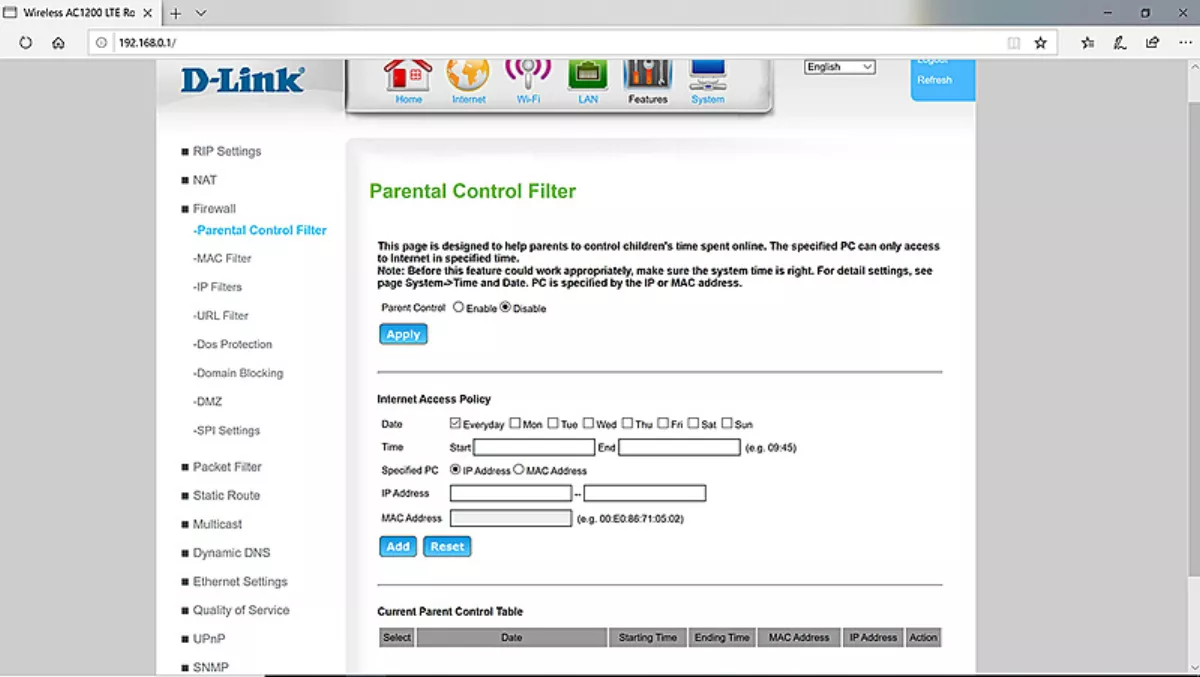
The D-Link DWR-956 4G LTE Wi-Fi AC1200 router is an easy-to-use solution for working at home. You can use a company SIM as opposed to your home internet. 4G is also faster than ADSL and thus more appropriate for a home office, especially if competing with the kids' homeschooling or the family watching Netflix.
The device's functionality as a standard Wi-Fi router also makes it useful for small homes and offices with a 3G/4G internet backup if needed.


