TerraMaster's F2-210 two-drive network attached storage offers a solution for all those media files and backups.
Whilst cloud storage provides a quick and nasty solution to our immediate data concerns, a dedicated local drive is still the best place to stash files that you want to keep on hand. A NAS can be set up to look after important data or media files and have them available across your local network.
By setting up a NAS with multiple hard drives in a RAID (Redundant Array of Inexpensive Disks) storage access speeds can be increased (RAID 0) or stored data duplicated for extra protection from drive failures (RAID 1).
The Terramaster F2-210 is a simple NAS with two drive bays that can cater for 3.5" HDDs or 2.5" HDD/SDDs. The device has one LAN port and two USB ports. There's no HDMI, so any interactions need to be via a networked computer with a browser-based connection to the NAS. The device is powered by a Realtek 64-bit quad-core ARM processor running at 1.4GHz with 1GB of system memory.
The kit comes with a collection of screws and even a screwdriver for mounting your drives (which are not supplied with the device). Once the drives are slotted in and the NAS switched on, the device is accessed via the TNAS PC (or Mac) app that can be downloaded for free from the Terramaster website.
After discovering the NAS for the first time, the TNAS app downloaded and installed the TOS operating system. After a restart, I was prompted to register a username and password.
Setting up the hard drives was easy. The NAS supports RAID 0, RAID 1, JBOD, and single-disks formatted in EXT4 or Btrfs file systems. Setting the disk pool and volumes can be carried out by following the wizard. I did mess about with some other configurations that can be set-up via the device's control panel.
Compared to my own NAS, the Terramaster device only has a few applications that can be installed. In saying that, it does have the Plex app and a DLNA media server app, so that probably covers 99% of its users.
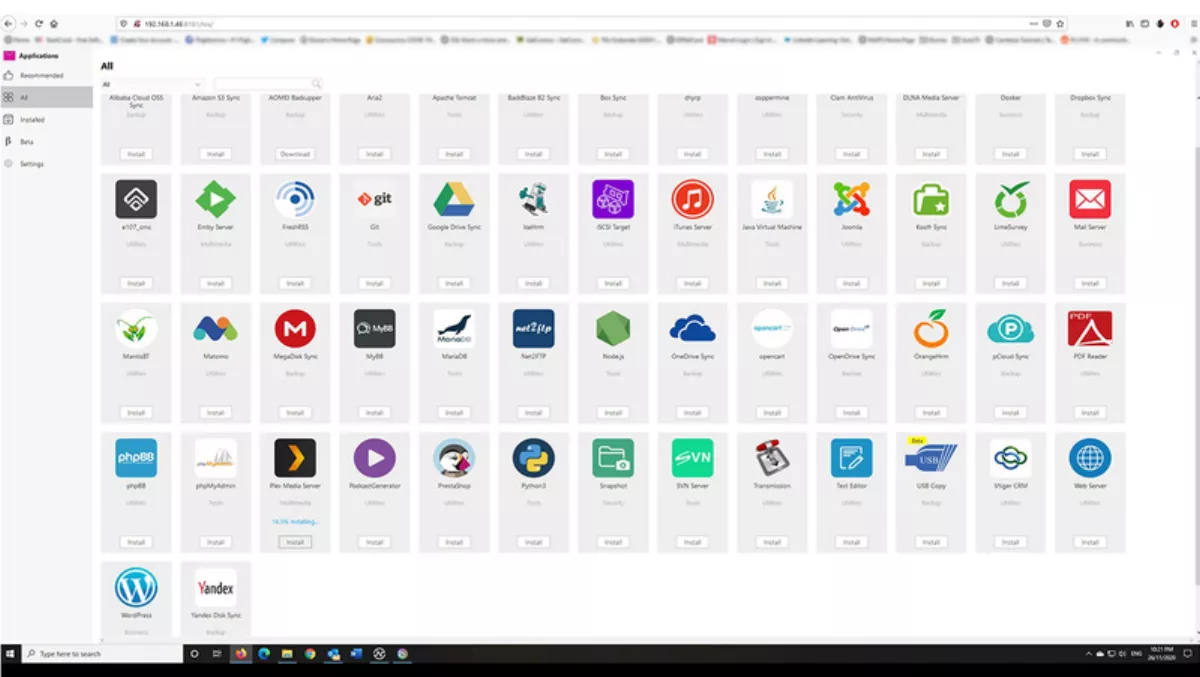
The device is pretty easy-to-use. Whilst I use a NAS daily, I'm not regularly messing about with one. The F2-210's operating system is nicely laid out and pretty intuitive. Setting up network drives was a breeze, again, with the TNAS PC app, making the NAS a great network storage option.
Whilst only having two drive bays could be seen as limiting, it's fine for home users who probably won't want to fill up a larger NAS, anyway. It does mean that there's no room for increasing storage at a later date, so picking the right hard drive size is important when setting it up. For non-important media files, two regularly formatted drives should do the job for most people. As a backup solution, two meaty drives in RAID 1 will likely be more than enough for the home user/small office.
The Terramaster F2-210 is a no-nonsense network-attached storage system, perfect for those on a budget. The two bays make this more of a home NAS solution, but Terramaster does offer larger capacity devices for those needing to accommodate more hard drives. It's easy to set up and OS is easy to use, even for novices. You are unlikely to get a better NAS for the sub-NZ$300 cost of an F2-210.



