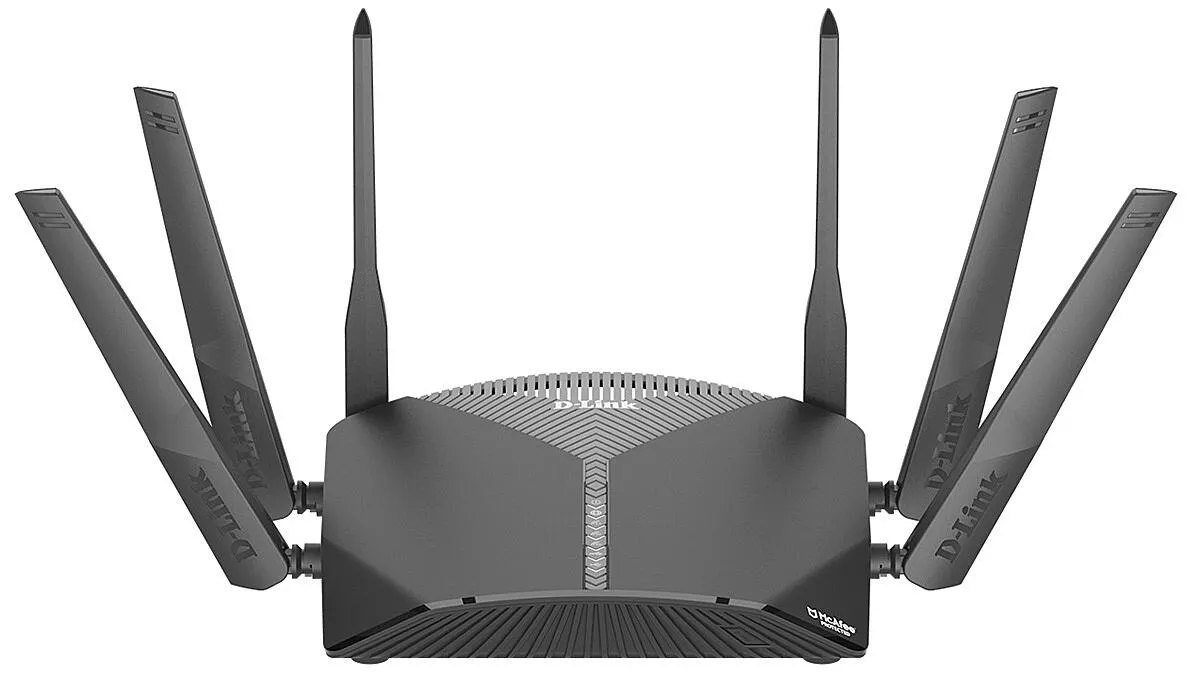
Hands-on review: D-Link DIR-3060 EXO Smart Mesh Wi-Fi Router
D-Link's EXO Smart Mesh Wi-Fi Router is designed to provide fast wireless networking for today's modern internet enabled homes.
The way we use the internet is a far cry from that of a decade ago. Most homes now have a multitude of devices of vying for valuable Wi-Fi bandwidth.
Whilst coverage is important, that ability for multiple devices to effectively share the network is also very important. With families often streaming video to more than one device at the same time, maintaining a decent download speed is essential.
The DIR-3060 features tri-band technology to not only achieve reported speeds of up to 3000Mbps across multiple connected devices, but also provide MU-MIMO (multi-user, multi-input, multi-output) technology to give everybody the best internet speed it can. The router has one 2.4GHz transmitter/receiver capable of up to 400Mbps, one 5GHz at 866Mbps and another 5GHz at 1733Mbps.
Design-wise, the router is almost half the size of similar routers from a couple of years ago, allowing it to be a little more discreet. You still get a collection of six antennas, but nothing is for nothing - if you want great Wi-Fi, you need the aerials.
My home network, at this exact moment in time, has twenty-three clients, over half of which are wireless. Some are using 2.4GHz, some are using the first 5.4GHz and others on the second 5.4GHz. They are all playing without fault, maximising connectivity to my 100Mbps cable Internet connection.
The router uses "SmartConnect" to automatically direct your devices to the optimal wireless band. This will very much depend on the distance from the router, as the range of the 5GHz bands will be a lot less than those of the 2.4GHz.
Like most of D-Link's consumer routers, the DIR-3060 works on two levels. Regular users can set-up and interface with the router via D-Link's D-Link Wi-Fi app, whilst more experienced users can make use of the router's standard D-Link web interface.
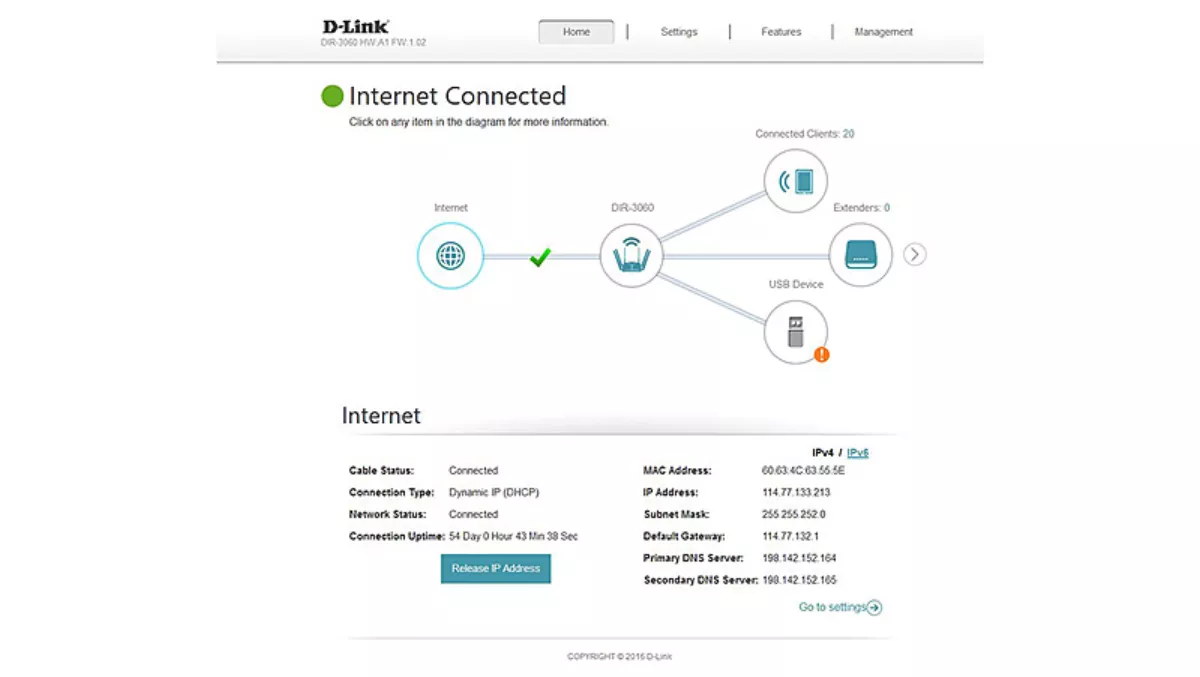
Downloading the app and selecting "Install New Device" and following the prompts painlessly sets up the router. From the app users can check internet speed, client connections and access the included McAfee security settings. There are also settings for guest access and Wi-Fi access scheduling.
The DIR-3060 web interface has all the settings and customisation that you'd expect from a premium router. You can set up Port Forwarding, client QoS prioritisation and bandwidth allocations, Firewall, DMZ. This interface also has settings for firmware upgrades and network administration.
There are two USB sockets on the back of the router that can be set up as an ftp or media server. There are four RJ-45 sockets for attaching wired devices or network switches.

The router can be paired with a compatible mesh extender to increase wireless coverage without the need for separate network security setting. Users can seamlessly enjoy uninterrupted Wi-Fi connectivity.
D-Link DIR-3060 EXO Smart Mesh Wi Fi Router is an easy-to-install, easy-to-use, but feature-packed router. Its compact design conceals a powerful device and, with the added bonus of McAfee anti-virus and internet security protection, easy to recommend to advanced and novice users.


