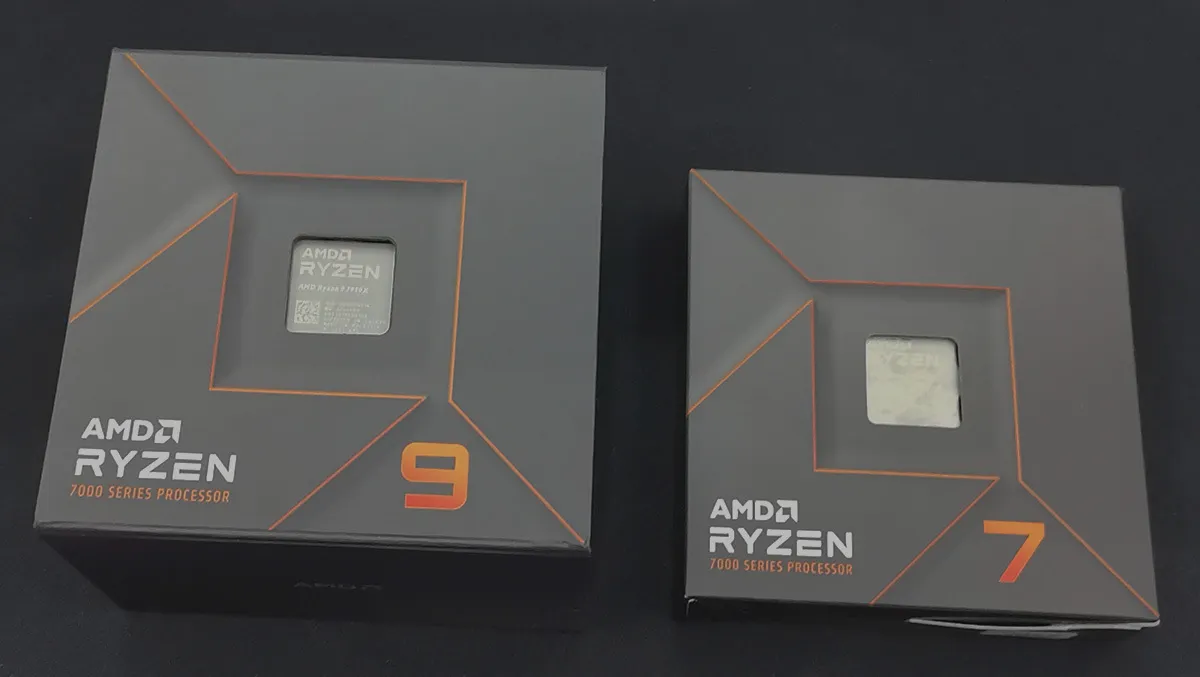
Hands-on review: AMD Ryzen 7 7700X and Ryzen 9 7950X
AMD has unleashed its Ryzen 7000 series desktop CPUs based on the company's 5nm Zen 4 architecture. We were sent a Ryzen 7 7700X and a Ryzen 9 7950X to test.
AMD also supplied a Gigabyte X670E Aorus Master motherboard and 32GB of GSkill Trident Z5 RGB DDR5-6000 memory. I paired this with an AMD Radeon RX 6600 XT and a 500GB Samsung 970 Evo Plus NVMe M.2 SSD installed with Windows 11.
The new chips support PCIe 5.0 and DDR5. They also utilise AMD's new AM5 socket specification. Whilst my Corsair AM4 AIO cooler fit the new socket, this may not be the case with all coolers.
The Ryzen 7 7700X is an eight-core 16-thread desktop CPU. It has a base clock speed of 4.5GHz boosted up to 5.4GHz. It is unlocked and thus overclockable if you are that way inclined.
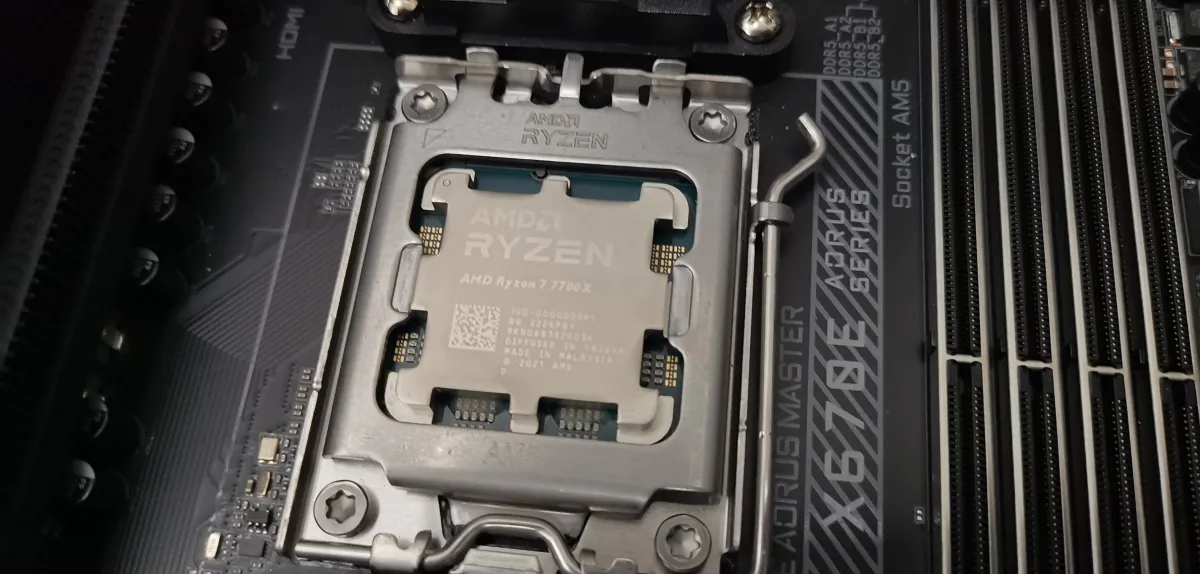
The Ryzen 9 7950X desktop CPU ups the core count to 16 and the threads to 32. This is AMD's flagship Ryzen desktop CPU. It has a base clock speed of 4.5GHz and a maximum boost speed of 5.7GHz. Again, this CPU is also unlocked.
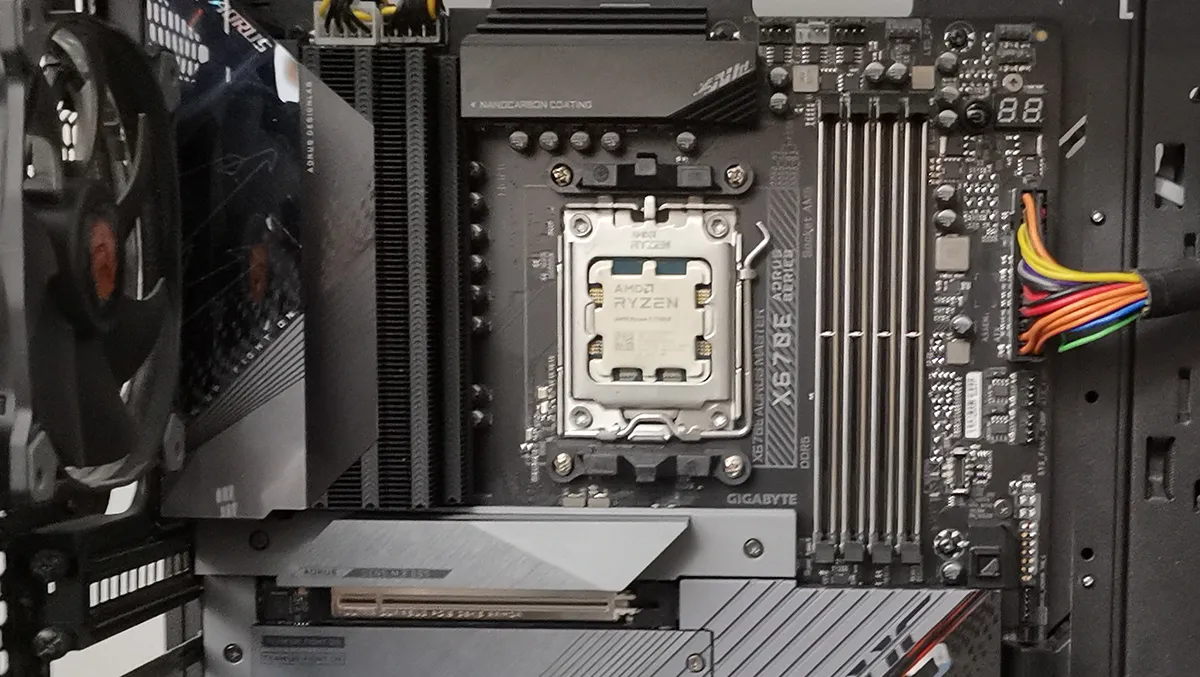
The CPUs were benchmarked using a range of consumer and professional benchmarking applications. PCMark and Crossmark use open-source office and creative software for real-world results. I also used Procyon's image and video benchmarks to test the Ryzen 9 for Adobe Lightroom and Premiere Pro performance. 3D rendering capabilities were checked using Cinebench R32. I also ran UL's 3DMark to test gaming prowess, even if this was mainly a test of the GPU's ability rather than that of the CPUs.
As well as results for the Ryzen CPUs, I also carried out similar tests on a PC running Intel's flagship Core i9-12900K desktop CPU, for comparison. The Intel machine was running with DDR5 memory and an Nvidia RTX 3090 graphics card.
Generally, across all of the tests, both the Ryzen 7 7700X and Ryzen 9 7950X CPUs beat the 12th generation Intel CPU. Some of the results were close, though.
For the general productivity application test, there was very little between all three CPUs. The Ryzen 7 only just beat the Core i9 in most of the tests. The Ryzen 9, however, bested the Intel Core i9 CPU across the board except, curiously, in the Procyon Adobe Premiere Pro video editing benchmark.
Things started to get interesting in the multi-core tests. The Intel CPU performed better in most multi-core application tests compared to the Ryzen 7, but it was the Ryzen 9 CPU that came out on top.
Most of the Crossmark benchmarks seem to be reliant on single-core CPU performance. The overall scores were fairly close, reflecting each CPU's similar base clock speeds. I wouldn't expect office applications to test any of today's CPUs, as seen by the productivity scores being pretty similar. The Ryzen 7 just beat the Ryzen 9 in the Crossmark productivity score, this is more of an anomaly and not really worth dwelling on. The Crossmark creative tests have the AMD CPUs stepping up, somewhat, likely due to using multi-core test applications, but still with all the CPUs having very similar results.
The PC Mark results seem to take on board both single and multi-core performance. The AMD CPUs were both neck and neck (but outperforming the Intel CPU) on all but the digital content creation test. It stands to reason that the Ryzen 9's 16 cores have an advantage over the Core i9's eight performance cores and eight (less powerful) efficiency cores, and the Ryzen 7's eight total core count, in multi-core image editing and video rendering operations.
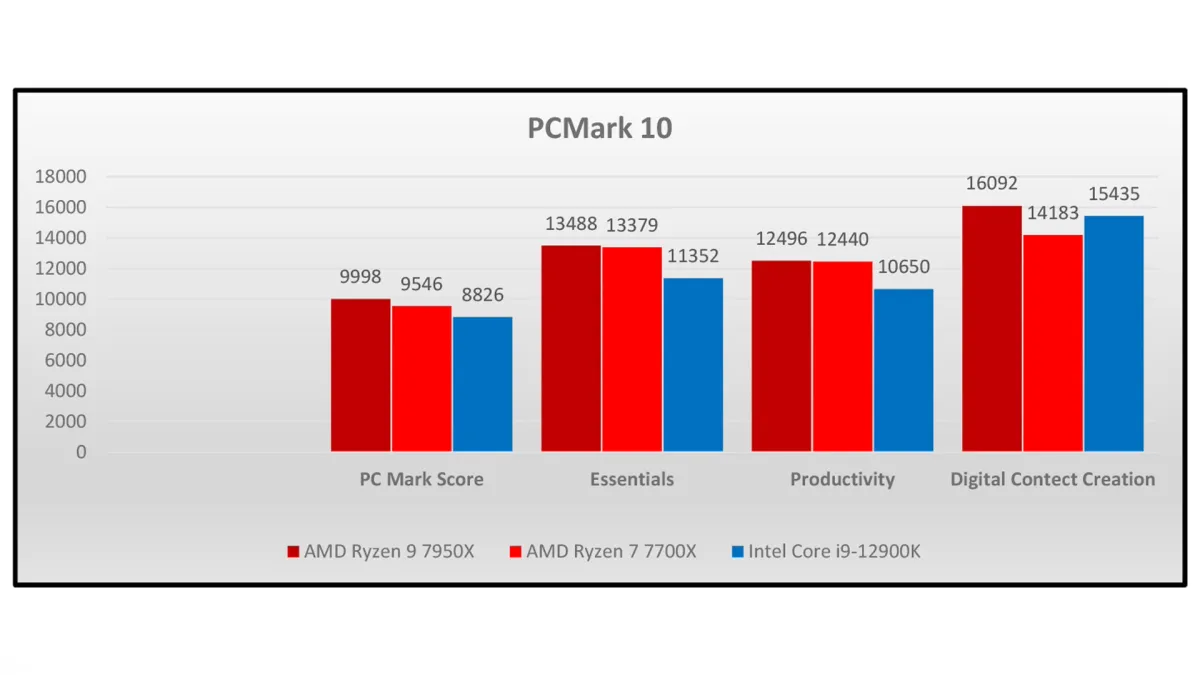
For the Procyon test, which uses real adobe applications, I placed AMD's Ryzen 9 and Intel's 12th generation Core i9 head-to-head. The photo editing score had the AMD CPU performing better, as I'd expected. It was curious as to why the video editing test had the Intel CPU winning by a clear margin. I ran this test twice to be sure and got the same result.
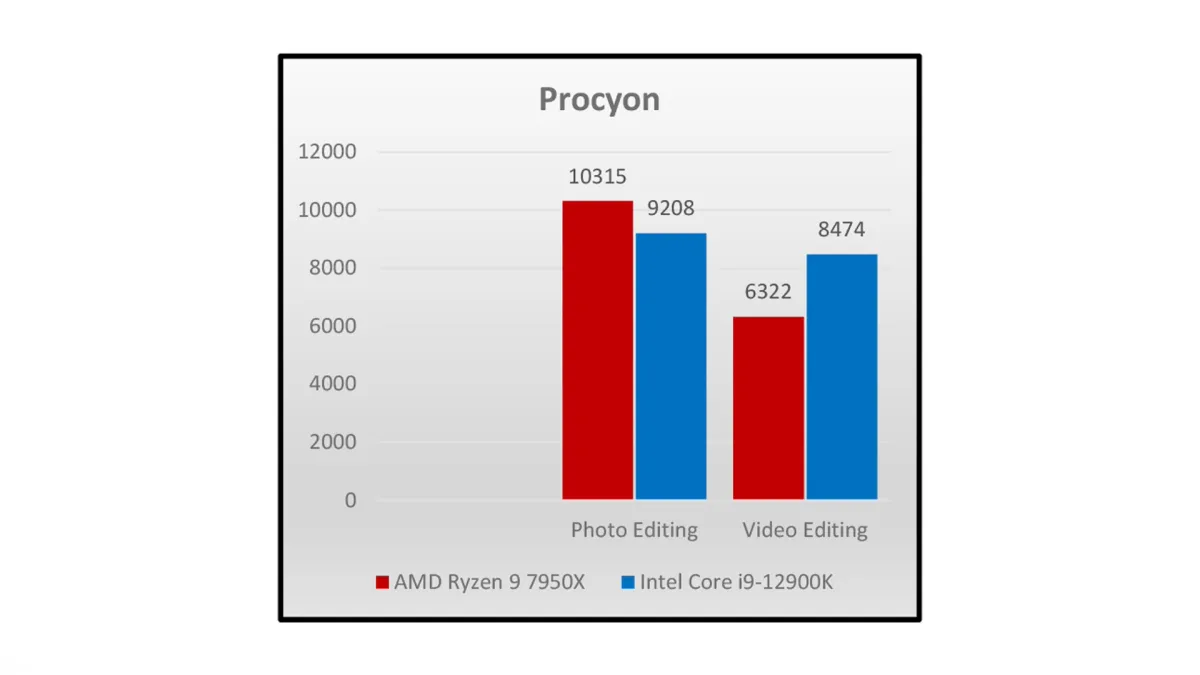
The Cinebench R23 tests simulate software-based 3D rendering using the CPU. There are two tests, one using just a single core to render a photoreal 3D image and the other using all the CPU cores. For these benchmarks, the two Ryzen CPUs had similar results for the single-core test, both beating the Intel CPU by a small margin. For the multi-core test, the Ryzen 9 was a very clear winner, some 25% faster than the 12th-gen flag-ship Intel CPU. This was followed by the Ryzen 7 with a result of about 25% less than that of the Intel CPU. For me, this result is the clearest indicator of the difference between the CPUs and where the AMD CPUs' strengths lay.
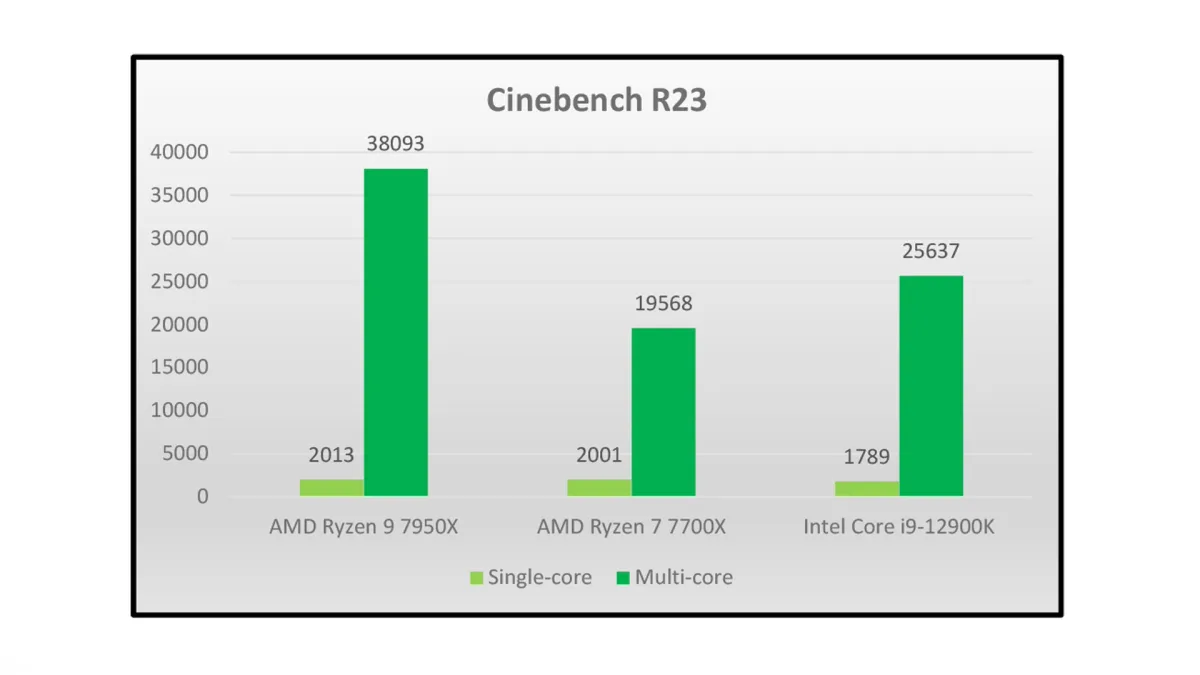
For the 3D Mark tests, the overall 3D Mark score and the GPU score can be ignored, as they mainly reflect the performance of the powerful Nvidia RTX 3090 GPU versus the capable AMD Radeon RX 6600 XT GPU. That being said, however, there was very little difference in the 3DMark score between the two AMD CPUs suggesting a parity when it comes to gaming. The 3DMark CPU score was a different story, the Ryzen 9 powering ahead of both the Intel Core i9 and the Ryzen 7.
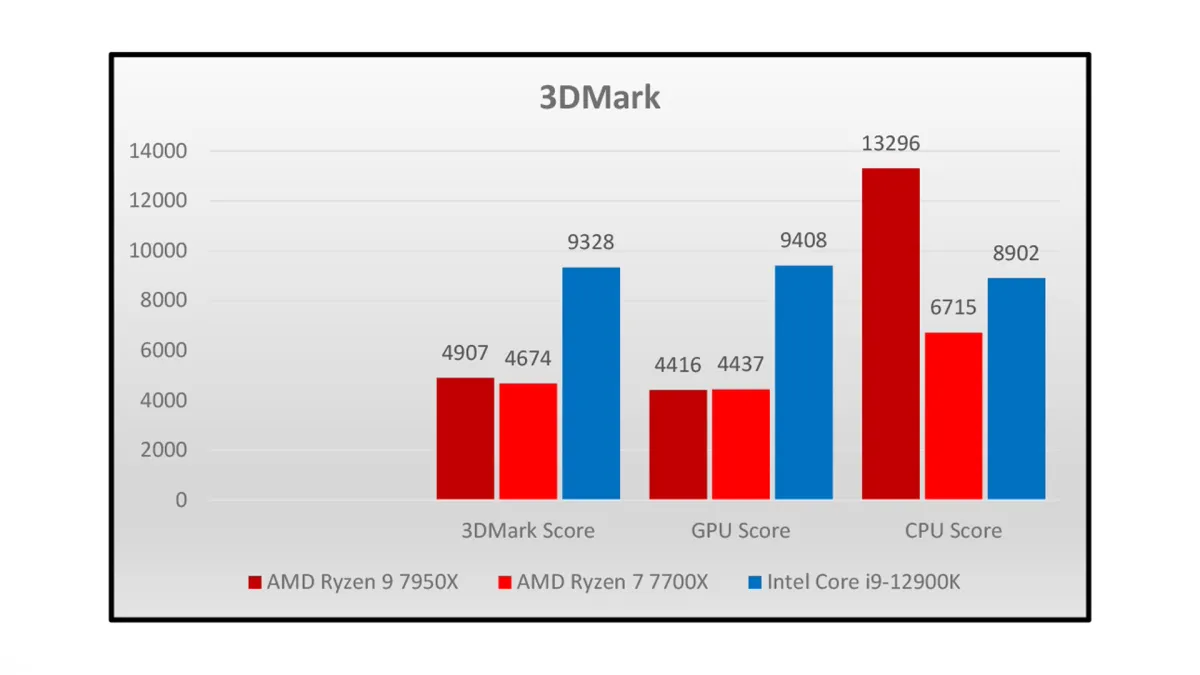
It's worth noting that benchmarks are just an indication. Each one assesses performance differently. It's why I like to use a few test applications so I can get a better feel for the results. CPU performance also relies on many factors such as motherboard, memory, BIOS configuration, and cooling efficiency. No two PC configurations will give you the same benchmark result.
By including results from the Intel CPU, which I've been using in my main PC for some time, I gained a better understanding of how the Ryzen CPUs stack up in real-world situations. Whilst the benchmarks provided me with enough to form a decent opinion of the AMD CPUs, you can't beat real-world tests.
The Ryzen 9 7950X with its 16 cores showed an obvious strength in multi-core operations. Whilst the Procyon Adobe Premiere Pro test was a bit lower than I expected, The CPU faired a lot better in rendering a real-world edited video in the Adobe video editor. A one-minute 20-second heavily edited and titled video took just under a minute to render; a render time that I'd consider very acceptable. The above, plus the benchmarking results, suggest that AMD's Ryzen 9 7950X should appeal more to users engaged in creative work such as image and video editing, as well as 3D rendering.
The Ryzen 7 7700X performed well and at a level comparable to that of the 12th-gen Intel Core i9 on all but the most intense multi-core applications. Even though the Radeon RX 6600 XT is a 1080p GPU, with the Ryzen 7 7700X there was no problem running Marvel's Spider-Man at 4K. For just gaming, the AMD Ryzen 7 7700X would be my choice of AMD CPU.
With the Ryzen 7 7700X costing AU$700/NZ$800 and the Ryzen 9 7950X costing AU$1200/NZ$1400, they are not cheap. The Intel Core i9-12900K currently costs about AU$900/NZ$1000. The new 13th generation i9-13900K, which also supports PCIe 5.0, costs around AU$1100/NZ$1200.
Both the AMD Ryzen 7 7700X and Ryzen 9 7950X are very capable CPUs. Which one is the right one for you very much depends on your budget. Both are suitable for the full range of desktop activities from office apps and content creation all the way through to enthusiast-level PC gaming.
It's clear from my tests that with the extra cost overhead of the Ryzen 9 7950X AMD is aiming the CPU more towards users that will make the best use of the extra cores for creative endeavours. There is some benefit to gaming with the extra cores, but your money would be best spent on a more powerful graphics card.
Whilst cheaper, the Ryzen 7 7700X is no slouch, besting Intel's flag-ship 12th generation desktop CPU in all but the most demanding applications. Perfect for general office tasks, content creation, and most definitely high-end gaming, the Ryzen 7 7700X offers the best bang for the buck of the two AMD CPUs.


